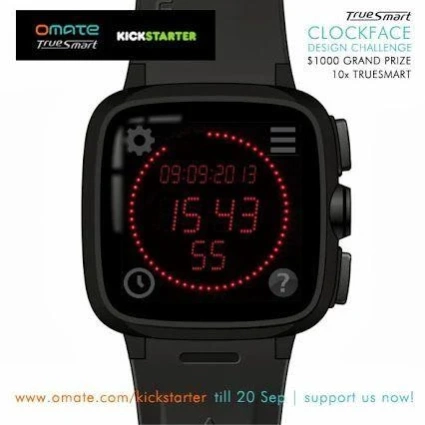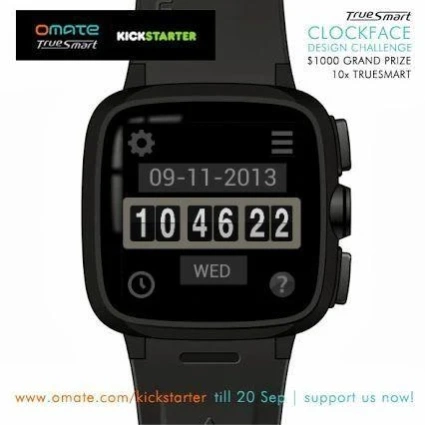LED Clock for Smartwatches 6.10
Free Version
Publisher Description
LED Clock for Smartwatches - LED Clock for Smartwatches like ZGPAX, Omate and many other types
Instructions Led Clock
This (free) clock indicates the time by means of LEDs or tumbling digits. In particular, the seconds indication is unique because of the use of 60 LEDs in a circle. There is also a Grandfather Clock built in that can optionally strike every hour.
If you have installed an English voice on your Android device then the clock will also provide spoken information!
This clock is especially made for Smartwatches with Android 4.0 or higher operating system (with 240x240 pixels touch screen).
The LED clock can be configured to your own taste through the settings menu.
You can also press 'long' on the clock itself to activate the settings window.
The five possible settings are:
- American or European date indication.
- Configuration of the Grandfather Clock.
- Whether or not to display the Date.
- Whether or not to show the Seconds.
- English or Dutch language.
To change a setting, you should click 'long' on the relevant line in the settings table.
In each corner of this clock a touch button can be found. Their functions are:
- Settings.
- Menu.
- Clock mode (led or tumbling digits).
- Help text.
The help text will be read aloud by your Android's default TTS voice. Language selection is automatic (English or Dutch).
There is also a more elaborate version of this clock available that can be purchased through the Google Play Store (not for smart watches).
We wish you much pleasure and usefulness of this software.
DSH electronics
Leidschendam, The Netherlands
www.dsh2000.com
About LED Clock for Smartwatches
LED Clock for Smartwatches is a free app for Android published in the PIMS & Calendars list of apps, part of Business.
The company that develops LED Clock for Smartwatches is DSHelectronics. The latest version released by its developer is 6.10.
To install LED Clock for Smartwatches on your Android device, just click the green Continue To App button above to start the installation process. The app is listed on our website since 2017-02-10 and was downloaded 2 times. We have already checked if the download link is safe, however for your own protection we recommend that you scan the downloaded app with your antivirus. Your antivirus may detect the LED Clock for Smartwatches as malware as malware if the download link to ledclock3.dsh is broken.
How to install LED Clock for Smartwatches on your Android device:
- Click on the Continue To App button on our website. This will redirect you to Google Play.
- Once the LED Clock for Smartwatches is shown in the Google Play listing of your Android device, you can start its download and installation. Tap on the Install button located below the search bar and to the right of the app icon.
- A pop-up window with the permissions required by LED Clock for Smartwatches will be shown. Click on Accept to continue the process.
- LED Clock for Smartwatches will be downloaded onto your device, displaying a progress. Once the download completes, the installation will start and you'll get a notification after the installation is finished.